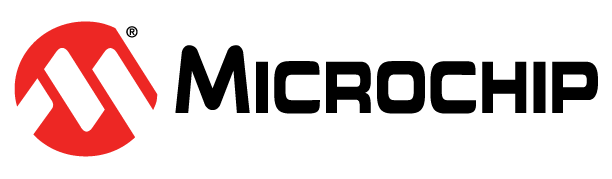Registration Policy
Microsemi ESC requires all web site users to register before they access proprietary technical information.
What do I get if I register? Once you have registered with Microsemi ESC, you get access to:
- - Technical Document Library
- - Software and Device Drivers
- - IBIS Models
Registration FAQ
How do I register? How long will it take to get access?
How do I update or delete my account?
How do I find my user name/user ID?
How do I find my password?
How many passwords do I need for your web site?
Your system says I already have an account!
My email address has changed. What do I do?
Does Microsemi ESC use cookies?
How do I register? How long will it take to get access?
The Registration link is available on the right hand side of every page on our site. Once you are at the Registration page, simply fill in the form using English characters. When you press Submit, you will immediately receive a user ID and password that will give you access to our proprietary technical information.
I have already registered. How do I update my information or delete my account?
All changes to your personal information can be made at the Edit Profile page.
If you want us to delete your account or any of the personal information held by us, send an email to esc.webmaster@microsemi.com.
How do I find my user name? How do I find my user ID?
Your user name, user ID and login name are all the same as your full email address.
How do I find my password?
If you forget your user ID or password, please use our Find Password page.
How many passwords do I need for your site?
You will use the same user name and password for all parts of www.Microsemi ESC.com.
There is no need for multiple IDs and Passwords.
I tried to register. It says "Account Exists. You have already registered for this service."
If you fill in the form and get the notice that your Account Exists, you are trying to register with an email address that is already on file. Our system will not permit duplicate email addresses.
Please use our Find Password page to update your account.
My email address has changed. What do I do?
If you remember your password, use the Change Password page to update your email address.
If you forget your password, email esc.webmaster@microsemi.com with the details of your old and new email address.
Does www.Microsemi ESC.com use cookies?
Yes. You must accept cookies to access our proprietary technical information.
You can check to see if you have cookies enabled here. For help on how to enable cookies in your browser click here.
Thank you for visiting Microsemi ESC's web site.